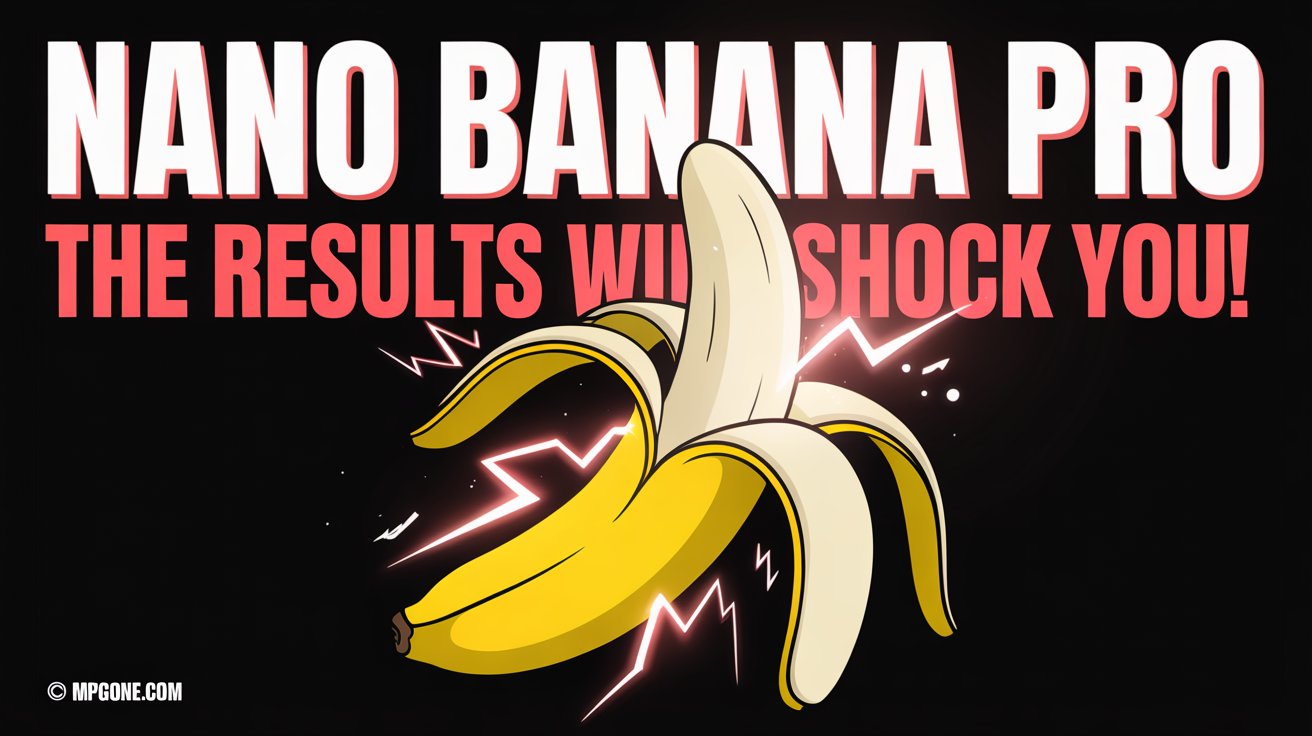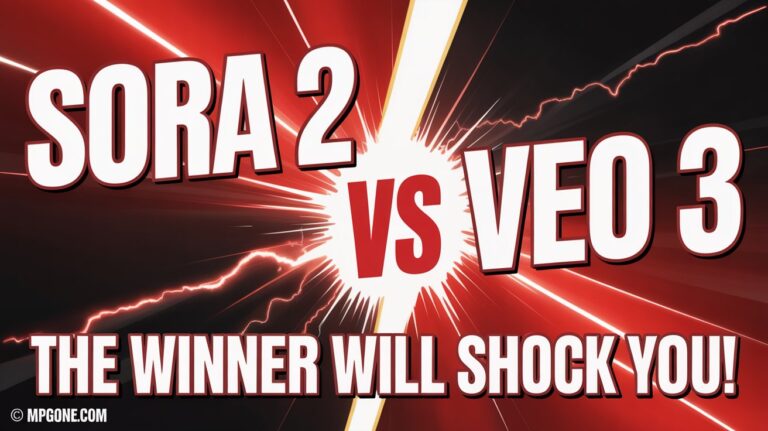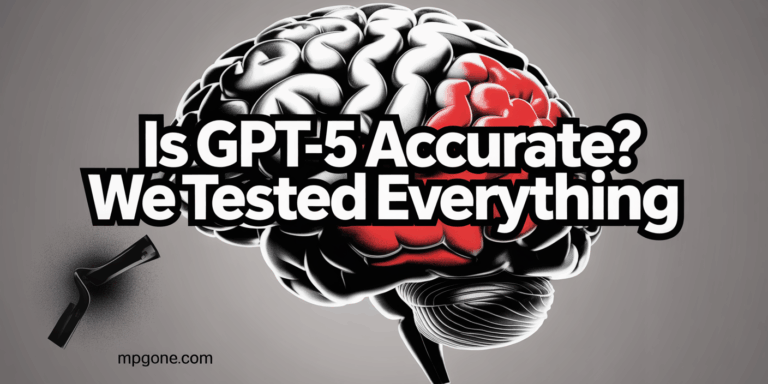Nano Banana Pro: The Results Will Shock You
Nano Banana Pro is the newest image generation model released by Google on November 19, 2025. It is built on Google’s strongest AI system Gemini 3 Pro, this model creates and edits images better than the older Nano Banana (Gemini 2.5 Flash Image) Everyone was waiting for Nano Banana 2 after the big success of the first version, but Google surprised everyone by releasing Nano Banana Pro instead. Overall, after running several tests, we can say that Nano Banana Pro is the best image generation and editing model available right now. Together, we will dive into the details.
Main Points :
- Smarter AI Engine: Uses Gemini 3 Pro to understand prompts better and follow instructions more accurately when creating images.
- High-Quality Images: Makes realistic, detailed images with resolutions up to 4K, and does it faster than before.
- Real-World Accuracy: Uses information from Google Search so the images are more accurate and match real-world facts.
- Better Text in Images: Can create clear, readable text in many languages, making it easier to create posters, charts, and other designs in one step.
- Ready for Businesses: Available for paid use in Google AI Studio and Vertex AI, and regular users can try it in the Gemini app.
- More Creative Control: Lets you adjust things like camera angle, colors, and lighting, keep characters looking the same across images, and combine up to 14 images while keeping up to five people consistent.
What Makes Nano Banana Pro Different
After 7 years in AI development, I’ve seen many image generators come and go. Nano Banana Pro represents a paradigm shift, this isn’t just another text-to-image tool. It’s a comprehensive visual creation system that understands your intent, respects real-world accuracy, and delivers professional results instantly. The model combines Google DeepMind’s breakthrough reasoning technology with practical features that creative professionals, educators, and enterprises actually need.
Whether you’re designing marketing materials with perfect brand consistency, creating educational diagrams with accurate information, or producing creative content that tells a coherent visual story Nano Banana Pro handles complex requirements that would typically need multiple tools and manual editing.
In this guide, I’ll walk you through everything from basic image generation to advanced enterprise applications, showing you how to leverage this powerful AI model for your specific needs.
Understanding Nano Banana Pro: Core Technology and Architecture
The Gemini 3 Pro Foundation
Nano Banana Pro runs on Google’s Gemini 3 Pro reasoning engine—a fundamental shift in how AI creates images. Unlike earlier models that simply matched text to pixels, this system thinks through visual problems like a designer would. It understands context, maintains consistency across multiple images, and grounds its outputs in real-world knowledge rather than pure pattern matching.
The reasoning engine acts as the brain behind every generated image. When you ask for a diagram showing cloud architecture, it doesn’t just arrange random server icons. It considers actual technical relationships, proper labeling, and logical flow. This breakthrough in image generation delivers what Google calls “studio-quality levels of precision and control.”
Evolution from Gemini 2.5 Flash Image (Nano Banana)
The journey to Nano Banana Pro started with earlier Gemini-based image models. Here’s how the technology matured:
- Early 2024: Basic text-to-image capabilities in Gemini models
- Mid-2024: Gemini 2.5 Flash Image (original Nano Banana) introduced faster generation
- Late 2025: Nano Banana Pro launched with 4K output and reasoning capabilities
The original Nano Banana focused on speed and basic accuracy. Nano Banana Pro adds layers of intelligence—character consistency across scenes, proper text rendering without garbled letters, and the ability to blend multiple reference images into cohesive mockups. We’ve moved from “AI art generators” to sophisticated visual reasoning systems.
Key Architectural Components
Nano Banana Pro combines several specialized engines working together:
Text Rendering Engine: Generates sharp, readable text in images—solving one of AI image generation’s biggest historical failures. No more nonsensical letters on signs or posters.
Google Search Grounding: Pulls real-time data and factual knowledge directly into visual outputs. When you request an image of a specific landmark or product, the model references actual information rather than guessing.
High-Resolution Processing: Native 4K output capabilities mean professional-grade results without upscaling artifacts. The model generates detail at the pixel level rather than stretching smaller images.
Context-Aware Intelligence: Maintains visual consistency across multiple generations—same character, same style, same lighting conditions when needed.
This architecture gives Nano Banana Pro an edge over competitors like Midjourney or DALL-E. While those tools excel at artistic interpretation, Nano Banana Pro for enterprise prioritizes accuracy, factual grounding, and reasoning—critical for business applications where creative flourishes matter less than getting details right.
Flagship Features and Capabilities
Nano Banana Pro represents a significant leap in AI image generation, built on Google’s Gemini 3 reasoning engine. What makes this tool stand out isn’t just raw power—it’s the precision and control it gives creators. Whether you’re designing marketing materials, building educational content, or creating visual stories, the platform delivers professional results without requiring deep technical expertise.
Studio-Quality Image Generation and 4K Output
The model generates photorealistic images at 4K resolution, capturing exceptional detail and color accuracy. Unlike earlier AI image generators that struggled with fine textures or realistic lighting, Nano Banana Pro produces visuals that match studio photography standards. The Gemini 3 Pro image engine handles complex scenes with natural depth and dimensional accuracy, making it suitable for professional presentations, print materials, and high-resolution digital displays.
Multilingual Text Rendering
Text placement has historically been AI’s weakness. Nano Banana Pro solves this by accurately rendering text across multiple languages directly within images. You can create posters, infographics, and diagrams with sharp, readable typography—no more garbled letters or awkward spacing. This feature opens doors for global campaigns and multilingual content without hiring separate designers for each language version.
Google Search Grounding and Real-Time Data Integration
Here’s where things get interesting. The system connects to Google Search to ground images in factual information. When you’re creating data visualizations or educational graphics, this grounding ensures your visuals reflect accurate, current information rather than AI hallucinations. It’s particularly valuable for infographics, charts, and any content where factual accuracy matters.
Multi-Image Composition and Character Consistency
Need to blend multiple images? The platform handles up to 14 source images in a single composition while maintaining visual identity for up to 5 different people. This character consistency feature means you can create cohesive visual narratives—think storyboards, brand mascots, or sequential marketing materials where the same person appears across multiple scenes. For enterprise applications, this consistency saves hours of manual editing.
Advanced Creative Controls
Nano Banana Pro gives you granular control over lighting, focus, camera angles, and style transfer. Want dramatic side lighting? Low-angle hero shot? Watercolor style? The context-aware intelligence understands spatial relationships and follows prompts with impressive accuracy. As WIRED’s hands on review noted, these controls feel intuitive rather than overwhelming—you get professional results without wrestling with complex interfaces.
The platform processes requests quickly, typically generating images in seconds rather than minutes. This speed, combined with the precision controls, makes iterative design work practical rather than frustrating.
Real-World Applications and Use Cases
Nano Banana Pro shines brightest when you see it in action across different industries. Google’s rolled out this tool across their entire Workspace ecosystem, and the results speak for themselves. Let’s break down where it’s making the biggest impact.
Enterprise Marketing and Branded Content
Marketing teams are using Nano Banana Pro to maintain visual consistency across campaigns while adapting content in real-time. The character consistency feature means your brand mascot or spokesperson looks identical across hundreds of images no more style drift between assets.
Here’s what makes it powerful for marketers:
- Brand identity lock: Create a character once, use it everywhere with perfect consistency
- Real-time adaptation: Update campaign visuals based on trending topics or live event data through Search grounding
- Multilingual scaling: Generate localized visuals for different markets without hiring regional designers
- Fast iteration: Test 20 creative concepts in the time it used to take to brief one designer
Companies are cutting their creative production time by 60-70% while maintaining professional quality that rivals traditional studio work. Google’s enterprise rollout has made this accessible even to mid-sized businesses.
Educational Content and Infographics
Teachers and content creators are leveraging Nano Banana Pro for educational materials that need both visual appeal and factual accuracy. The Search grounding feature ensures diagrams and infographics pull from verified information rather than hallucinated data.
Educational applications include:
- Science diagrams with accurate anatomical or astronomical details
- Historical timelines with verified dates and imagery
- Math concept visualizations that maintain technical precision
- Multilingual educational posters for diverse classrooms
The ability to generate consistent characters across a series of educational materials helps students follow storylines and concepts more easily. One teacher can now create an entire semester’s worth of visual aids in a weekend.
Product Design and Prototyping
Design teams use Nano Banana Pro to visualize product concepts before investing in physical prototypes. The 4K output quality and precise control over lighting, camera angles, and composition make these mockups presentation-ready for stakeholder meetings.
Product teams benefit from:
- Rapid concept exploration: Generate 50 product variations in different colors, materials, and contexts
- Stakeholder communication: Show realistic product renderings without expensive 3D modeling
- Marketing preview: Create product photography before manufacturing begins
- A/B testing visuals: Test different product presentations with focus groups quickly
Integration with Google Workspace (Slides, Vids, NotebookLM)
The seamless Workspace integration is where Nano Banana Pro becomes genuinely practical for daily workflows. According to Google’s announcement, you can now generate and edit images directly inside Slides presentations, Vids video projects, and NotebookLM research documents.
This means:
- Create custom diagrams in Slides without leaving your presentation
- Generate b-roll footage concepts in Vids for video storyboards
- Visualize research concepts in NotebookLM while taking notes
- Resize images for different platforms (Instagram, LinkedIn, print) with one click
The time savings add up fast. What used to require bouncing between Photoshop, Illustrator, and your presentation tool now happens in one interface. For teams already living in Google Workspace, this integration eliminates friction and keeps creative momentum flowing.
Technical Innovations and Competitive Advantages
Context Aware Intelligence and Advanced Reasoning
Nano Banana Pro runs on Google’s Gemini 3 Pro reasoning engine, which fundamentally changes how AI interprets what you’re asking for. Instead of just matching keywords to pixels, it actually thinks through your prompt like a creative director would. When you ask for “a futuristic city at sunset with flying cars,” the system understands spatial relationships, lighting conditions, and how these elements interact—not just individual objects floating in space.
This reasoning capability lets the model handle complex, multi-layered requests that would confuse traditional generators. You can specify intricate compositions, describe abstract concepts, or even request specific camera angles and lighting setups. The AI doesn’t just generate it comprehends context and delivers images that match your actual intent.
Real World Knowledge Integration
Here’s where things get interesting. Nano Banana Pro connects to Google Search, pulling in current, factual information to ground your images in reality. Traditional AI art tools work from static training data, often years old. They might generate a “modern smartphone” that looks like a 2019 model or create cityscapes with outdated architecture.
With Google Search grounding, Nano Banana Pro can visualize current events, recent product designs, or contemporary fashion trends accurately. If you need an image of the latest electric vehicle model or a visualization of breaking scientific research, the system taps into real-time data to ensure factual accuracy. This makes it invaluable for marketing materials, educational content, or any project where being current matters.
Precision and Control Features
The platform delivers studio-quality control that professionals actually need. You get granular adjustments for camera settings, lighting conditions, composition rules, and even text rendering—something most AI generators handle poorly. The enterprise version includes 4K output, batch processing, and API access for workflow integration.
Key capabilities include:
- Character consistency across multiple images
- Precise text integration within designs
- Multi-image blending for complex mockups
- Platform-specific resizing without quality loss
- Diagram generation with logical structure
How Nano Banana Pro Stands Apart from Traditional AI Art Generators
Most AI image tools operate in a vacuum. They’ve learned patterns from millions of images but can’t access new information or truly reason about relationships. Early hands-on reviews highlight how Nano Banana Pro breaks this mold by combining reasoning with real-time knowledge.
Traditional generators excel at artistic styles but struggle with accuracy, current information, and complex instructions. Nano Banana Pro positions itself as a creative partner rather than just a random image generator. It’s built for professionals who need reliable, factually grounded visuals—not just aesthetic experimentation. That shift from art tool to creative director changes what’s possible in commercial applications.
Accessibility and Platform Availability
Google designed Nano Banana Pro to reach different types of users, from casual creators to enterprise teams. The rollout strategy balances accessibility with the model’s significant computational needs—4K image generation isn’t lightweight work, after all.
Access Through Gemini App
Individual users can jump straight into Nano Banana Pro through the Gemini app, where it’s integrated as part of the image generation toolkit. You’ll find it available with Google AI Plus and Pro subscriptions, giving you access to the full suite of editing controls, multi-image blending, and text rendering capabilities. The interface lives directly in your Gemini workspace—no separate downloads or complicated setup required. Google also made it available in Google AI Studio for developers who want to experiment with the model’s capabilities before committing to larger implementations.
Enterprise Availability via Google Cloud
Businesses get a different entry point. Google Cloud now offers Nano Banana Pro through Vertex AI, allowing companies to integrate the model into their existing workflows and applications. This enterprise tier includes API access, higher rate limits, and the infrastructure to handle batch processing at scale. Organizations can deploy it within their security perimeter, which matters when you’re generating branded content or working with sensitive design materials.
Integration Points and API Access
Nano Banana Pro connects with Google Workspace applications including Slides, Vids, and NotebookLM. These integrations let teams generate images without leaving their collaboration tools. The API follows standard REST protocols, making it straightforward for developers to build custom applications. You can programmatically control image parameters, aspect ratios, and editing functions—useful when you need to generate hundreds of product variations or maintain consistent visual branding across campaigns.
Pricing and Accessibility Considerations
Here’s the reality: 4K output and advanced features demand serious computing power. That creates a natural barrier for casual users who might balk at subscription costs. Google hasn’t published detailed pricing tiers yet, but expect enterprise API access to follow usage-based billing similar to other Vertex AI services. The computational requirements also mean slower generation times compared to simpler models, especially for complex edits or multi-image compositions. This isn’t a tool for quick social media graphics—it’s built for scenarios where quality justifies the resource investment.
Challenges and Limitations
Despite its impressive capabilities, Nano Banana Pro isn’t perfect. Like any cutting-edge AI tool, it faces real hurdles that affect how and when you can use it effectively.
Technical Challenges
The system’s reliance on Google Search grounding creates a unique vulnerability. When search results are ambiguous or outdated, the model can generate images with factual errors—imagine requesting a current political figure and getting an outdated appearance. Character consistency also breaks down in complex compositions involving multiple images or scenes. If you’re building a visual story with recurring characters, you might notice subtle shifts in facial features or clothing details between generations.
Computational Requirements
This isn’t a lightweight tool. Generating 4K photorealistic images demands serious processing power, which means longer wait times and higher costs compared to simpler models. As Google Cloud’s enterprise announcementexplains, businesses need to budget accordingly. For individual creators or smaller teams, these computational demands can limit how freely you experiment.
Ethical and Authenticity Concerns
Here’s where things get murky. AI-generated imagery in advertising and education raises authenticity questions—are we misleading audiences when synthetic images replace real photography? Bias remains a persistent issue too. Training data reflects existing societal biases, which can surface in generated content in subtle but problematic ways.
The broader “AI slop” problem deserves attention. As WIRED’s hands-on review points out, corporate AI-generated imagery feels increasingly inescapable, flooding everything from banner ads to billboards with synthetic visuals that often lack soul or authenticity.
Accuracy and Reliability Issues
Prompt interpretation isn’t foolproof. The model sometimes misunderstands nuanced requests or adds unwanted elements. Text rendering, while improved, still occasionally produces garbled letters in complex designs. These reliability gaps mean you can’t fully trust the first generation—expect iteration and refinement as standard practice.
Industry Impact and Market Position
The Enterprise AI Creative Tools Landscape
The business world is shifting fast. Companies now need visual content at scale—product mockups, training materials, marketing assets, presentation slides. Traditional design workflows can’t keep up with this demand. That’s why enterprise-grade AI creative tools have exploded in popularity over the past two years.
What makes these tools “enterprise-grade”? Three things: precision control, brand consistency, and integration with existing workflows. Nano Banana Pro hits all three marks. Built on Google’s Gemini 3 reasoning engine, it delivers studio-quality image generation that businesses can actually trust. No more gambling on whether the AI will understand your brief.
Competitive Positioning
Nano Banana Pro enters a crowded market, but it brings unique advantages. While competitors focus purely on artistic generation, Google positioned this tool for practical business use. The integration with Google Workspace—Slides, Vids, NotebookLM—gives it distribution that standalone tools can’t match.
Here’s how it stacks up:
| Capability | Nano Banana Pro | Typical Competitors |
|---|---|---|
| Workspace Integration | Native (Slides, Vids, NotebookLM) | Third-party plugins or none |
| Prompt Adherence | Gemini 3-powered precision | Variable quality |
| Enterprise Features | Built-in from launch | Often premium tier only |
| Resolution Output | 4K photorealistic | Varies widely |
The enterprise availability announcement emphasizes security controls and compliance features that matter to IT departments.
Industry Adoption Trends
Early adopters span multiple sectors. Marketing teams use it for rapid campaign prototyping. Educators create custom diagrams and visual aids. Product managers generate mockups without waiting for design resources.
The shift toward data-driven visualizations particularly benefits from Nano Banana Pro’s context-aware intelligence. Instead of generic stock photos, teams can generate specific visuals that match their actual data and messaging. This personalization at scale wasn’t possible before.
Expert Perspectives and Reviews
Industry reviewers highlight the tool’s practical intelligence. As WIRED’s hands-on review notes, the context-aware features and real-world knowledge integration set it apart from purely artistic generators. The tool understands business contexts—not just aesthetics.
The transformative potential for enterprise applications centers on speed and consistency. Teams can maintain brand guidelines while producing hundreds of variations. Educational institutions can create culturally relevant, curriculum-specific visuals. These aren’t just incremental improvements—they fundamentally change how organizations approach visual content creation.
Future Developments and Roadmap
Planned Enhancements and Expansions
Google’s vision for Nano Banana Pro extends well beyond its current capabilities. The development team is actively working on enhanced real-time data integration that will allow dynamic visualizations to update automatically based on live information feeds. Think weather maps that refresh with current conditions or product mockups that instantly reflect inventory changes.
Prompt adherence is getting smarter too. Future versions will better understand nuanced creative requests, maintaining character consistency across entire visual narratives. Multilingual support will expand to handle complex cultural contexts, not just translate words but adapt visual elements to resonate with different audiences. These improvements build on feedback from early adopters who’ve been testing Nano Banana Pro’s capabilities in real-world scenarios.
Integration with Other AI Modalities
The real game-changer comes when Nano Banana Pro connects with video and audio AI systems. Google is exploring seamless multimedia storytelling where a single prompt generates coordinated visuals, motion, and sound. Imagine describing a product launch concept and receiving a complete presentation with synchronized images, animations, and narration.
This multimodal approach transforms how we communicate ideas. Instead of juggling separate tools for images, videos, and audio, creators will work within unified workflows that understand how different media types complement each other.
Long Term Vision for AI Powered Visual Communication
Enterprise adoption is already accelerating as businesses recognize AI image generation as essential infrastructure, not experimental technology. Within three years, expect AI-powered visual tools to be as standard as word processors are today.
The trajectory points toward context-aware creative partners that learn your style preferences, understand brand guidelines automatically, and suggest improvements based on performance data. These systems won’t replace human creativity—they’ll amplify it by handling technical execution while humans focus on strategic vision.
Potential Industry Transformations
Creative professionals face a fundamental shift. Designers, marketers, and content creators will evolve from pixel-pushers to creative directors, orchestrating AI tools rather than manually crafting every element. Industries from real estate to education will democratize professional-quality visuals, lowering barriers that previously required expensive specialists.
The future isn’t about AI replacing human creativity. It’s about collaboration where machines handle repetitive tasks and humans guide strategic direction, emotional resonance, and cultural meaning—the elements that truly connect with audiences.
Best Practices and Getting Started
Getting started with Nano Banana Pro doesn’t require a PhD in AI just curiosity and a willingness to experiment. The model’s built on Gemini 3’s reasoning engine, which means it understands context better than older tools. That said, knowing a few best practices will help you skip the frustrating trial-and-error phase and jump straight to creating professional-quality visuals.
Optimizing Prompts for Best Results
Think of your prompt as a conversation, not a command. Instead of “dog in park,” try “a golden retriever playing fetch in a sunlit park at golden hour, shallow depth of field.” The model responds well to specific details about lighting, composition, and mood. Include camera angles when they matter—”low-angle shot” or “bird’s eye view” can dramatically change your result.
Break complex ideas into clear components. If you’re creating a product mockup, specify the product, background, lighting style, and any text elements separately. The hands-on review from WIRED demonstrates how precision in prompting translates directly to output quality.
Leveraging Google Search Grounding Effectively
Google Search grounding is your fact-checker built right into the workflow. When you’re creating images that need real-world accuracy historical scenes, scientific visualizations, or branded content—enable this feature. It pulls verified information from Google’s search index to keep your images factually sound.
This matters most for educational content and enterprise applications where accuracy isn’t optional. The grounding feature helps maintain consistency with real architectural styles, accurate product representations, and culturally appropriate imagery.
Multi-Image Composition Strategies
Character consistency across multiple images used to be nearly impossible. Nano Banana Pro changes that game. Start by creating your main character with detailed specifications, then reference that image in subsequent prompts. The model maintains facial features, clothing details, and even lighting conditions across your series.
For complex compositions blending multiple images, work in layers. Generate your background first, then add foreground elements. This approach gives you more control than trying to describe everything in one massive prompt. The official Google announcement highlights how the tool handles these layered workflows seamlessly.
Professional Workflow Integration
Integration into existing workflows matters as much as the tool itself. For enterprise teams, the business-focused deployment options include API access through Google Cloud, batch processing capabilities, and workspace integration with Slides and Vids.
Here’s a practical framework for different use cases:
Marketing Teams:
- Generate campaign concepts in morning brainstorms
- Create A/B test variations instantly
- Produce social media assets at scale
- Resize outputs for different platforms without quality loss
Educational Settings:
- Visualize complex concepts for lesson plans
- Create custom diagrams and infographics
- Generate culturally diverse educational materials
- Build interactive presentations in NotebookLM
Design Studios:
- Rapid prototyping for client presentations
- Mood board generation
- Style exploration before final artwork
- Client-specific mockups with precise brand controls
The creative controls for lighting, camera angles, and style work best when you understand photography basics. Terms like “diffused lighting,” “golden hour,” or “high contrast” produce predictable results because the model trained on professional photography principles.
Start simple, experiment often, and save your successful prompts. You’ll build a personal library of techniques that work for your specific needs. The model improves as you learn its language—think of it as developing a creative partnership rather than operating a machine.
Final Words
In the end, I’d like to add that Nano Banana Pro is one of the best models for creating and editing images. This is mainly because it is built on Google’s latest AI system, Gemini 3 Pro.
What makes Nano Banana Pro stand out is its ability to understand the idea behind the image you want to create. It can also work with many languages, which gives it an advantage for companies, especially startups, over medium and large companies. But this doesn’t mean it’s only for startups it has many other uses for most companies, which we will likely see soon.
Of course, with all these advantages, you should know that Nano Banana Pro uses more energy, costs more, and works slightly slower than its predecessor. But all of this comes in exchange for the high-quality results it produces.
Have you tried Nano Banana Pro yet, or haven’t you tried it? Go ahead, try it, and leave your thoughts in the comments
at MPG ONE we’re always up to date, so don’t forget to follow us on social media.
Written By :
Mohamed Ezz
Founder & CEO – MPG ONE