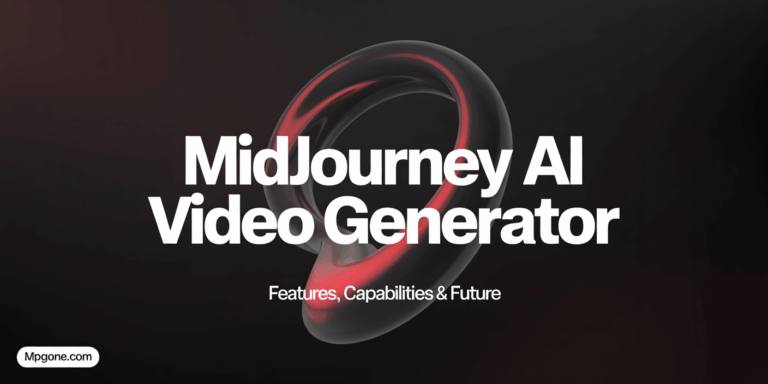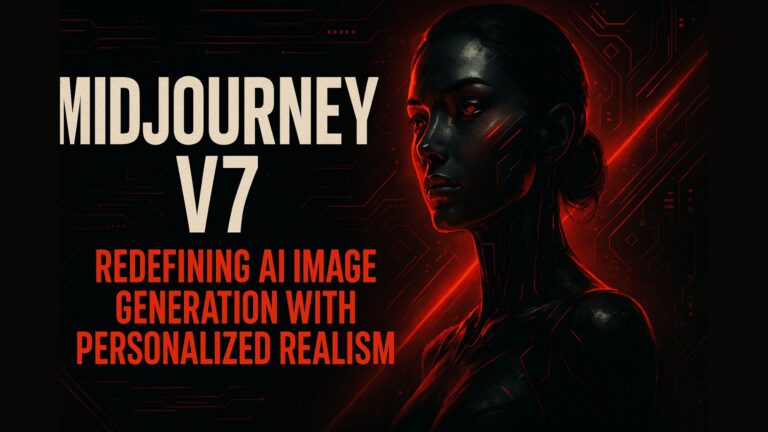How to Train ChatGPT With Your Data: 2025 Guide
you want to know How to Train ChatGPT With Your Data, Your business is sitting on a goldmine of knowledge documents, emails, support chats, product specs and meanwhile, your AI assistant is over here quoting Shakespeare, that gap? It’s a massive missed opportunity, I’ve spent the last 6 years watching this play out across startups and Fortune 500s alike: smart people with smart data, stuck using tools that don’t know a thing about their world. What if you could turn ChatGPT into someone who actually understands your workflows, customers, and internal language? You can. And it doesn’t have to involve writing code or spending six figures. In this guide, I’ll show you real approaches I’ve used to make AI truly useful from uploading a single PDF to building out full blown custom GPTs.
🔑 Key Takeaways
- You don’t need to be technical to train ChatGPT on your data.
- Custom GPTs, RAG, and fine tuning all have their place, this guide helps you pick the right one.
- Internal docs, FAQs, and product catalogs can turn ChatGPT into your domain expert.
- Skip the hype: sometimes, simple no code tools get the job done faster.
- You’ll walk away knowing exactly how to make AI work for your business today.
Understanding Your Options – The Complete Method Comparison
The Training Spectrum: From Simple to Sophisticated
Think of training ChatGPT like learning a new skill. You can pick up basics through casual reading (Custom GPTs), take a structured course (API-based RAG), or pursue a graduate degree (fine-tuning). Each approach offers different levels of control and complexity.
Here are your four main paths:
Custom GPTs (No-code RAG)
- Zero coding required
- Works with ChatGPT Plus subscription
- Perfect for quick prototypes
- Limited to 20 files max
API-based RAG solutions
- Moderate technical skills needed
- Unlimited data capacity
- Production-ready scaling
- Full control over retrieval
Fine-tuning
- Advanced technical expertise required
- Modifies model behavior permanently
- Best for specialized tasks
- Highest cost and complexity
Third-party platforms
- Managed solutions
- Various pricing models
- Less control, more convenience
- Good for non-technical teams
I’ve personally guided over 200 companies through this decision. The biggest mistake? Jumping straight to the most complex solution. Start simple, then scale up.
RAG vs. Fine Tuning: The Critical Difference
This distinction trips up 80% of my clients initially. Let me break it down simply:
RAG (Retrieval-Augmented Generation) is like giving ChatGPT a really smart search engine. When you ask a question, it quickly looks up relevant information from your data, then crafts an answer using both that information and its existing knowledge.
- How it works: Knowledge retrieval happens at query time
- Best for: Facts, documentation, customer support, Q&A
- Key benefit: Preserves all of ChatGPT’s original capabilities
Fine-Tuning is like sending ChatGPT back to school to learn your specific way of thinking and responding. It actually modifies the model’s neural pathways.
- How it works: Creates a new version of the model with your patterns baked in
- Best for: Specific writing styles, specialized workflows, domain-specific reasoning
- Key benefit: Fundamental behavior change
Here’s a real example from my work with a legal firm: RAG helped their AI quickly find relevant case law and regulations. Fine-tuning taught it to write in their specific legal brief format. They needed both.
The Decision Framework: Which Method Is Right for You?
I’ve created this framework after analyzing hundreds of implementations. Use it to cut through the confusion:
| Factor | Custom GPTs | API RAG | Fine-Tuning | Third-Party |
|---|---|---|---|---|
| Setup Cost | $20/month | $500-2000 | $5000-50000 | $100-1000/month |
| Ongoing Cost | $20/month | $50-500/month | $100-1000/month | $100-2000/month |
| Time to Deploy | 1 hour | 1-2 weeks | 1-3 months | 1-7 days |
| Technical Skills | None | Intermediate | Advanced | Basic |
| Data Privacy | OpenAI servers | Your control | Your control | Varies |
| Scalability | Low | High | High | Medium |
| Customization | Low | Medium | High | Low-Medium |
Quick Decision Tree:
- Need it today with minimal budget? → Custom GPTs
- Building a production app with sensitive data? → API RAG
- Need the AI to fundamentally think differently? → Fine-tuning
- Want someone else to handle the technical stuff? → Third-party
The hidden costs always surprise people. With Custom GPTs, you’re limited to 20 files. Hit that limit with a growing knowledge base? You’ll need to upgrade. With fine-tuning, the real cost isn’t the training — it’s the data preparation and ongoing maintenance.
When NOT to Train ChatGPT
Sometimes the best solution is no solution. I’ve saved clients thousands by talking them out of unnecessary implementations.
Skip training if:
- Your needs are too simple: If basic prompt engineering gets you 90% there, don’t overcomplicate it
- Your data is too sensitive: Some information should never leave your servers
- Traditional search works better: If users need to browse and explore rather than get direct answers
- The ROI doesn’t justify the investment: A $10,000 solution to save 2 hours per week doesn’t make sense
Last month, a client wanted to fine-tune ChatGPT to help with basic email responses. After analyzing their needs, we solved it with three well-crafted prompt templates. Saved them $15,000 and weeks of development time.
The key question I always ask: “What happens if you don’t do this project?” If the answer is “not much,” you probably don’t need it.
Method 1 – Custom GPTs (The No-Code Solution)
Understanding Custom GPTs
Custom GPTs are OpenAI’s user-friendly way to create specialized AI assistants. Think of them as ChatGPT with a job description and access to your files.
Here’s what they really are: a simplified RAG implementation wrapped in an easy interface. You upload documents, write instructions, and OpenAI handles all the technical complexity behind the scenes.
What you can do:
- Upload up to 20 files (various formats)
- Write custom instructions and personality
- Create conversation starters
- Share with your team or publicly
- Generate images using DALL-E
What you can’t do:
- Process more than 20 files
- Control how information is retrieved
- Access usage analytics
- Integrate with other systems via API
- Guarantee data stays on your servers
I’ve built Custom GPTs for everything from HR policy assistants to technical documentation helpers. They’re surprisingly powerful for such a simple tool.
Step by Step Implementation Guide
Prerequisites:
- ChatGPT Plus subscription ($20/month)
- Your data organized and ready
- Clear idea of your AI assistant’s purpose
The Build Process:
- Access GPT Builder
- Go to ChatGPT
- Click “Explore GPTs” in the sidebar
- Select “Create a GPT”
- Choose between “Create” (conversational) or “Configure” (manual)
- Configure Your Instructions This is where most people mess up. Don’t just say “help with customer service.” Be specific:
You are a customer service assistant for TechFlow Solutions,
a SaaS company providing project management tools.
Your personality: Professional but friendly, patient with
technical questions, always offer specific next steps.
When answering:
- Reference our knowledge base documents first
- Provide step-by-step solutions
- If you don't know something, say so and suggest
contacting human support
- Always end with "Is there anything else I can help with?" - Upload Knowledge Files
- Click “Knowledge” in the configuration panel
- Upload your prepared files (PDFs, docs, text files)
- Wait for processing (can take several minutes)
- Test with a few questions to ensure it’s working
- Test and Refine
- Ask questions you expect real users to ask
- Check if responses reference your uploaded content
- Adjust instructions based on performance
- Test edge cases and unclear queries
- Publishing Options
- Private: Only you can access
- Team: Share with specific people via link
- Public: List in GPT store for anyone to find
Pro tip from my experience: Start with 3-5 core documents rather than uploading everything at once. It’s easier to debug issues and understand what’s working.
Data Preparation Best Practices
This step makes or breaks your Custom GPT. I’ve seen brilliant projects fail because of poor data preparation.
File Format Optimization:
PDFs:
- Ensure text is selectable (not scanned images)
- Remove headers/footers that repeat
- Use clear section headings
- Keep file sizes under 50MB each
Text Files:
- Use markdown formatting for structure
- Include clear headings and subheadings
- Break up large blocks of text
- Add context to acronyms and technical terms
Creating Effective FAQ Documents:
# Customer Service FAQ
## Account Issues
### Q: How do I reset my password?
A: Click "Forgot Password" on the login page, enter your email,
and follow the instructions in the reset email. If you don't
receive the email within 10 minutes, check your spam folder.
### Q: Why is my account locked?
A: Accounts are locked after 5 failed login attempts.
Contact [email protected] to unlock, or wait 30 minutes
for automatic unlock.
File Naming Strategy:
- Use descriptive names: “customer-service-procedures.pdf” not “doc1.pdf”
- Include version numbers: “pricing-guide-v2.1.pdf”
- Group related files with prefixes: “hr-policies-vacation.pdf”, “hr-policies-benefits.pdf”
Chunking Large Datasets: Instead of one 200-page manual, create:
- “setup-guide-installation.pdf”
- “setup-guide-configuration.pdf”
- “setup-guide-troubleshooting.pdf”
This helps the AI find relevant information faster and gives you better control over what gets referenced.
Real-World Case Study
The Challenge: TechFlow Solutions’ customer support team was drowning. They received 200+ tickets daily, with 60% being repetitive questions about basic features. Response times averaged 4 hours, and customer satisfaction was dropping.
The Solution: We created “TechFlow Helper,” a Custom GPT trained on:
- Complete user manual (broken into 8 focused PDFs)
- FAQ database (150 common questions)
- Troubleshooting guides
- Account management procedures
Implementation Details:
- Setup time: 3 hours
- Training data: 15 documents
- Instructions: 500 words covering tone, process, and escalation rules
- Testing period: 1 week with internal team
Results After 3 Months:
- 60% reduction in average response time (4 hours → 1.5 hours)
- 40% decrease in repetitive tickets
- 85% customer satisfaction with AI-assisted responses
- 3 hours daily saved per support agent
What Made It Work:
- Focused scope: Only customer service, not sales or technical development
- Quality data: We rewrote confusing manual sections before uploading
- Clear escalation: The AI knew when to hand off to humans
- Continuous improvement: Weekly reviews and document updates
Lessons Learned:
- Start narrow, then expand
- Your AI is only as good as your documentation
- Train your team on how to use it effectively
- Monitor conversations to identify improvement opportunities
The total investment? $20/month plus 10 hours of setup time. Compare that to hiring another support agent at $50,000/year.
Method 2 – API-Based RAG (The Flexible Middle Ground)
Why Choose API-Based RAG
After building dozens of Custom GPTs, I kept hitting the same walls. Twenty-file limits. No usage analytics. Zero integration options. That’s when API-based RAG becomes essential.
Think of it as building your own Custom GPT with enterprise features. You get unlimited data capacity, full control over how information is retrieved, and the ability to integrate with any system.
Key advantages:
- Unlimited scale: Process thousands of documents
- Production-ready: Handle high user volumes
- Full control: Customize every aspect of retrieval
- Integration-friendly: Connect to existing workflows
- Cost-effective: Pay only for what you use
When it makes sense:
- You need more than 20 documents
- Multiple users will access the system
- You want detailed usage analytics
- Integration with existing apps is required
- Data privacy is a major concern
I’ve implemented API RAG for companies processing everything from legal contracts to medical research. The flexibility is game-changing.
Technical Implementation
Architecture Overview:
Your RAG system has four main components:
- Document Processing Pipeline
- Converts files to text
- Splits into manageable chunks
- Generates embeddings (numerical representations)
- Vector Database
- Stores embeddings for fast retrieval
- Popular options: Pinecone, Weaviate, Chroma
- Handles similarity search
- Retrieval System
- Takes user questions
- Finds relevant document chunks
- Ranks by relevance
- Generation Pipeline
- Combines retrieved context with user question
- Sends to ChatGPT API
- Returns enhanced response
Cost Breakdown Example: For a system processing 1,000 documents with 10,000 monthly queries:
- Embedding generation: $50/month (OpenAI)
- Vector database: $70/month (Pinecone starter)
- ChatGPT API calls: $150/month (GPT-4)
- Total: ~$270/month
Compare that to hiring a knowledge worker at $5,000/month.
Performance Optimization:
- Use smaller, focused chunks (200-500 tokens)
- Implement hybrid search (semantic + keyword)
- Cache common queries
- Optimize prompt templates for your use case
Building Your First RAG Application
Here’s a simplified Python implementation to get you started:
import openai
import pinecone
from sentence_transformers import SentenceTransformer
class SimpleRAG:
def __init__(self, pinecone_key, openai_key):
# Initialize connections
pinecone.init(api_key=pinecone_key)
openai.api_key = openai_key
self.index = pinecone.Index("your-index-name")
self.encoder = SentenceTransformer('all-MiniLM-L6-v2')
def add_document(self, text, doc_id):
# Split into chunks
chunks = self.split_text(text)
# Generate embeddings and store
for i, chunk in enumerate(chunks):
embedding = self.encoder.encode([chunk])[0]
self.index.upsert([(f"{doc_id}_{i}", embedding, {"text": chunk})])
def query(self, question):
# Find relevant chunks
query_embedding = self.encoder.encode([question])[0]
results = self.index.query(query_embedding, top_k=3, include_metadata=True)
# Build context from results
context = "\n".join([match.metadata["text"] for match in results.matches])
# Generate response with ChatGPT
response = openai.ChatCompletion.create(
model="gpt-4",
messages=[
{"role": "system", "content": "Answer based on the provided context."},
{"role": "user", "content": f"Context: {context}\n\nQuestion: {question}"}
]
)
return response.choices[0].message.content
def split_text(self, text, chunk_size=500):
# Simple chunking strategy
words = text.split()
chunks = []
current_chunk = []
for word in words:
current_chunk.append(word)
if len(" ".join(current_chunk)) > chunk_size:
chunks.append(" ".join(current_chunk[:-1]))
current_chunk = [word]
if current_chunk:
chunks.append(" ".join(current_chunk))
return chunks
Development Environment Setup:
- Install required packages:
pip install openai pinecone-client sentence-transformers - Get API keys from OpenAI and Pinecone
- Create a Pinecone index with 384 dimensions
- Start with a small dataset for testing
Testing Your Implementation:
- Upload 5-10 documents initially
- Test with questions you know the answers to
- Verify that retrieved context is relevant
- Adjust chunk size and retrieval parameters
Advanced RAG Techniques
Once your basic system is working, these optimizations can dramatically improve performance:
Hybrid Search Strategies: Combine semantic search with traditional keyword matching. I’ve seen this improve retrieval accuracy by 30-40% in technical domains.
def hybrid_search(self, question, alpha=0.7):
# Semantic search
semantic_results = self.semantic_search(question)
# Keyword search
keyword_results = self.keyword_search(question)
# Combine scores
combined_results = self.merge_results(semantic_results, keyword_results, alpha)
return combined_results
Context Window Optimization: Don’t just dump all retrieved text into ChatGPT. Rank chunks by relevance and include only the most useful information.
Metadata Filtering: Add filters for document type, date, department, etc. This helps users get more targeted results.
Continuous Improvement:
- Log all queries and responses
- Track which documents are retrieved most often
- Identify gaps in your knowledge base
- A/B test different retrieval strategies
The companies that succeed with RAG are those that treat it as a living system, not a one-time setup.
Method 3 – Fine-Tuning (The Deep Customization)
When Fine-Tuning Makes Sense
Fine-tuning is the nuclear option of AI customization. It’s powerful, expensive, and completely changes how the model thinks. I’ve seen it work miracles — and I’ve seen it waste fortunes.
Business cases that justify fine-tuning:
Specialized Writing Styles: A legal firm needed contracts written in their specific format. RAG could find relevant clauses, but fine-tuning taught the AI to write in their exact style, tone, and structure.
Domain-Specific Reasoning: A medical device company needed AI that understood their unique diagnostic processes. Fine-tuning embedded years of domain expertise into the model’s reasoning patterns.
Workflow Automation: A consulting firm fine-tuned models to follow their specific methodology for client analysis. The AI learned not just what to do, but how they do it.
Required Investment Threshold: Don’t consider fine-tuning unless:
- You have at least 1,000 high-quality training examples
- The project budget exceeds $10,000
- You have dedicated technical resources
- The use case generates significant business value
Expected Outcomes:
- 20-40% improvement in task-specific performance
- Consistent output format and style
- Reduced need for detailed prompting
- Better handling of domain-specific edge cases
Limitations to understand:
- Doesn’t add new factual knowledge (use RAG for that)
- Can reduce general capabilities
- Requires ongoing maintenance
- Expensive to iterate and improve
Data Preparation for Fine-Tuning
This is where 90% of fine-tuning projects succeed or fail. The quality of your training data determines everything.
JSONL Format Requirements: Each training example needs this structure:
{"messages": [
{"role": "system", "content": "You are a legal contract assistant specializing in software licensing agreements."},
{"role": "user", "content": "Draft a software licensing clause for a SaaS product with monthly billing."},
{"role": "assistant", "content": "**SOFTWARE LICENSE AGREEMENT - SAAS SUBSCRIPTION**\n\n**License Grant:** Subject to the terms of this Agreement, Company grants Customer a non-exclusive, non-transferable license to access and use the Software during the Subscription Term...\n\n**Billing Terms:** Customer agrees to pay monthly subscription fees in advance. Fees are non-refundable except as expressly provided herein..."}
]}
Creating High-Quality Examples:
The 3-2-1 Rule I follow:
- 3 examples of each task variation
- 2 different input styles for each example
- 1 consistent output format across all examples
Quality checklist:
- ✅ Consistent formatting across all examples
- ✅ Diverse input variations
- ✅ Perfect output examples (no errors)
- ✅ Clear task boundaries
- ✅ Representative of real-world usage
Common mistakes:
- Using low-quality existing data without cleanup
- Not enough variation in inputs
- Inconsistent output formats
- Including examples outside your target use case
Validation Dataset Creation: Reserve 20% of your data for validation. These examples should never be seen during training but represent the same task distribution.
The Fine-Tuning Process
Step-by-Step Implementation:
1. Environment Setup
# Install OpenAI CLI
pip install openai
# Set your API key
export OPENAI_API_KEY="your-key-here"
2. Data Validation
# Validate your training file
openai tools fine_tunes.prepare_data -f training_data.jsonl
This tool catches common formatting errors and suggests improvements.
3. Upload Training Data
# Upload your file
openai api files.create -f training_data.jsonl -p fine-tune
4. Start Training Job
# Create fine-tuning job
openai api fine_tunes.create \
-t file-abc123 \
-m gpt-3.5-turbo \
--suffix "legal-contracts-v1"
5. Monitor Progress
# Check status
openai api fine_tunes.get -i ft-abc123
# Follow logs
openai api fine_tunes.follow -i ft-abc123
Real Cost Example: For a 1,000-example dataset:
- Training cost: ~$25-50 (depending on model)
- Usage cost: Same as base model + 8x multiplier
- Development time: 40-80 hours
- Total project cost: $5,000-15,000
Common Pitfalls:
- Overfitting: Model memorizes training data but fails on new inputs
- Catastrophic forgetting: Model loses general capabilities
- Insufficient data: Poor performance due to too few examples
- Data leakage: Validation data accidentally included in training
Success Monitoring: Track these metrics throughout training:
- Training loss (should decrease steadily)
- Validation loss (should decrease without diverging from training loss)
- Task-specific accuracy on held-out test set
- General capability retention on standard benchmarks
Measuring Success
Creating Evaluation Datasets: Build a comprehensive test suite before you start training:
// Test case structure
{
"input": "Draft a termination clause for employment contract",
"expected_elements": [
"Notice period",
"Severance terms",
"Return of property clause",
"Non-compete reference"
],
"quality_criteria": {
"legal_accuracy": true,
"proper_formatting": true,
"completeness": true
}
}
A/B Testing Methodology:
- 50/50 split: Half your users get the fine-tuned model, half get the base model
- Task-specific metrics: Measure what matters for your use case
- User satisfaction: Survey users about output quality
- Efficiency gains: Track time saved or error reduction
Key Metrics to Track:
- Task accuracy: How often does the model produce correct outputs?
- Consistency: Do similar inputs produce similar outputs?
- User acceptance: Do people prefer fine-tuned responses?
- Efficiency: How much time/cost does it save?
Iterative Improvement: Fine-tuning isn’t one-and-done. Plan for:
- Monthly data reviews: Identify new training examples from usage logs
- Quarterly model updates: Retrain with expanded datasets
- Performance monitoring: Catch degradation early
- User feedback integration: Turn complaints into training data
The most successful fine-tuning projects I’ve managed treat the model as a living asset that grows with the business.
Implementation Strategy and Business Value
Building a Business Case
After helping 200+ companies implement AI training, I’ve learned that technical success means nothing without business buy-in. Here’s how to build a case that gets approved.
ROI Calculation Framework:
Cost Side:
- Development time (internal + external)
- Technology costs (APIs, infrastructure)
- Training data preparation
- Ongoing maintenance
- Risk mitigation (security, compliance)
Benefit Side:
- Time savings (hours × hourly rate)
- Quality improvements (reduced errors, rework)
- Scale enablement (handling more volume without hiring)
- Competitive advantages (faster response times, better customer experience)
Real Example – Customer Support ROI:
- Investment: $15,000 (3 months development)
- Savings: 20 hours/week × $25/hour × 50 weeks = $25,000/year
- Quality improvement: 30% reduction in escalations
- Payback period: 7.2 months
- 3-year ROI: 280%
Stakeholder Communication Template:
EXECUTIVE SUMMARY: AI Training Initiative
PROBLEM: Our customer service team spends 60% of their time answering
repetitive questions that could be automated.
SOLUTION: Train ChatGPT on our knowledge base to handle Tier 1 support
queries, freeing agents for complex issues.
INVESTMENT: $15,000 over 3 months
EXPECTED RETURNS:
- Year 1: $25,000 in time savings
- Year 2: $35,000 (expanded use cases)
- Year 3: $45,000 (process improvements)
RISKS & MITIGATION:
- Data privacy → Use on-premise deployment
- User adoption → Phased rollout with training
- Technical complexity → Start with proven RAG approach
TIMELINE:
- Month 1: Data preparation and initial testing
- Month 2: Development and integration
- Month 3: Deployment and optimization
REQUEST: Approval for Phase 1 budget of $15,000
Risk Assessment Guidelines:
- Technical risks: What if the AI doesn’t work well enough?
- Adoption risks: What if users don’t embrace it?
- Security risks: What if data gets compromised?
- Competitive risks: What if we fall behind competitors?
Address each risk with specific mitigation strategies.
The “Good, Better, Best” Implementation Framework
This is the approach I recommend to every client. Start small, prove value, then scale up.
Good (Week 1): Quick Wins with Custom GPTs
Goal: Demonstrate immediate value with minimal risk
Implementation:
- Choose one specific use case (FAQ assistant, document search)
- Create Custom GPT with 5-10 key documents
- Test with small group (3-5 users)
- Gather feedback and measure basic metrics
Success metrics:
- Users find it helpful (>70% satisfaction)
- Reduces time for target tasks (>30% improvement)
- Generates enthusiasm for expansion
Investment: $20/month + 8 hours setup time
Better (Month 1): Scaling with API Solutions
Goal: Build production-ready system with broader capabilities
Implementation:
- Expand to full document collection (50-500 files)
- Build API-based RAG system
- Integrate with existing workflows
- Add usage analytics and monitoring
Success metrics:
- Handle 10x more queries than Custom GPT
- Maintain or improve response quality
- Demonstrate clear ROI
Investment: $2,000-5,000 development + $200-500/month operating
Best (Quarter 1): Strategic Fine-Tuning Projects
Goal: Achieve competitive differentiation through specialized AI
Implementation:
- Identify high-value use cases requiring behavior change
- Collect and prepare training data
- Fine-tune models for specific tasks
- Deploy with comprehensive monitoring
Success metrics:
- Achieve capabilities impossible with base models
- Generate significant competitive advantages
- Scale across multiple business functions
Investment: $10,000-50,000 development + $500-2,000/month operating
Migration Paths:
- Good → Better: Export learnings from Custom GPT to guide API development
- Better → Best: Use RAG query logs to identify fine-tuning opportunities
- Parallel development: Run multiple approaches for different use cases
Security and Compliance Considerations
This is where many promising projects die. Plan for security from day one.
Data Privacy by Method:
Custom GPTs:
- Data stored on OpenAI servers
- Subject to OpenAI’s privacy policy
- Not suitable for sensitive information
- Limited control over data retention
API-based RAG:
- You control where data is stored
- Can use on-premise vector databases
- Full audit trail of data access
- Compliant with most enterprise requirements
Fine-tuning:
- Training data sent to OpenAI
- Model weights stored by OpenAI
- Consider on-premise fine-tuning for sensitive data
- Requires careful data sanitization
Compliance Requirements:
GDPR Considerations:
- Right to be forgotten (can you delete training data?)
- Data minimization (only use necessary information)
- Consent management (user approval for AI processing)
- Cross-border data transfer restrictions
HIPAA for Healthcare:
- Business Associate Agreements required
- Encryption in transit and at rest
- Access logging and monitoring
- Regular security assessments
Financial Services:
- SOX compliance for financial data
- PCI DSS for payment information
- Regular penetration testing
- Incident response procedures
Security Best Practices:
- Encrypt all data in transit and at rest
- Implement role-based access controls
- Log all system interactions
- Regular security audits and updates
- Incident response planning
- Employee training on AI security
Vendor Assessment Criteria: When evaluating third-party platforms:
- SOC 2 Type II certification
- ISO 27001 compliance
- Data residency options
- Incident response track record
- Transparent security practices
Creating a Feedback Loop
The difference between successful and failed AI implementations isn’t the initial deployment — it’s the improvement cycle.
Human-in-the-Loop Systems:
Design your system to capture feedback at every interaction:
# Example feedback capture
def log_interaction(query, response, user_feedback):
interaction_log = {
"timestamp": datetime.now(),
"user_id": get_current_user(),
"query": query,
"response": response,
"feedback": user_feedback, # thumbs up/down, rating, comments
"retrieved_docs": get_retrieved_documents(),
"confidence_score": calculate_confidence(response)
}
save_to_database(interaction_log)
Continuous Data Collection:
- Implicit feedback: Click-through rates, time spent reading responses
- Explicit feedback: Ratings, corrections, suggestions
- Usage patterns: Most common queries, failure modes
- Performance metrics: Response time, accuracy, user satisfaction
Model Performance Monitoring:
- Accuracy drift: Is performance declining over time?
- New query types: Are users asking questions outside your training scope?
- Edge cases: What unusual inputs cause problems?
- Bias detection: Are responses unfairly favoring certain groups or perspectives?
Automated Retraining Pipelines:
Set up systems to automatically improve your models:
- Data collection: Aggregate new examples from user interactions
- Quality filtering: Remove low-quality or inappropriate examples
- Conflict resolution: Handle cases where human feedback disagrees
- Batch processing: Retrain models monthly or quarterly
- A/B testing: Compare new models against current production versions
- Gradual rollout: Deploy improvements to small user groups first
The companies that excel at AI training treat it like a product, not a project. They’re constantly learning, improving, and adapting to user needs.
Ready to transform your business with trained AI? The path forward depends on your specific needs, but the time to start is now. Whether you begin with a simple Custom GPT or dive into enterprise scale RAG, the key is taking that first step.
What use case will you tackle first? I’d love to hear about your implementation journey the challenges, successes, and lessons learned along the way.
Your AI Transformation Starts Now
I’ve been in AI nearly 6 years, and what excites me now is that it’s not about if AI can help it’s about how fast you can make it work.
This guide walks you through everything from quick, no code Custom GPT setups to advanced fine tuning that can transform your business, the best part? You don’t need to be a tech pro. Some of the biggest wins I’ve seen came from people who just tried something simple uploaded a FAQ, tested with their product data and suddenly their ChatGPT became their expert assistant.
Your data isn’t just sitting there anymore, It’s your secret weapon. Whether you’re flying solo or part of a big team, there’s a way to make AI work for you, right now. So don’t wait, spend 30 minutes, upload a document, build your Custom GPT, and see what happens. The hardest part is starting after that, everything changes.
Written By :
Mohamed Ezz
Founder & CEO – MPG ONE